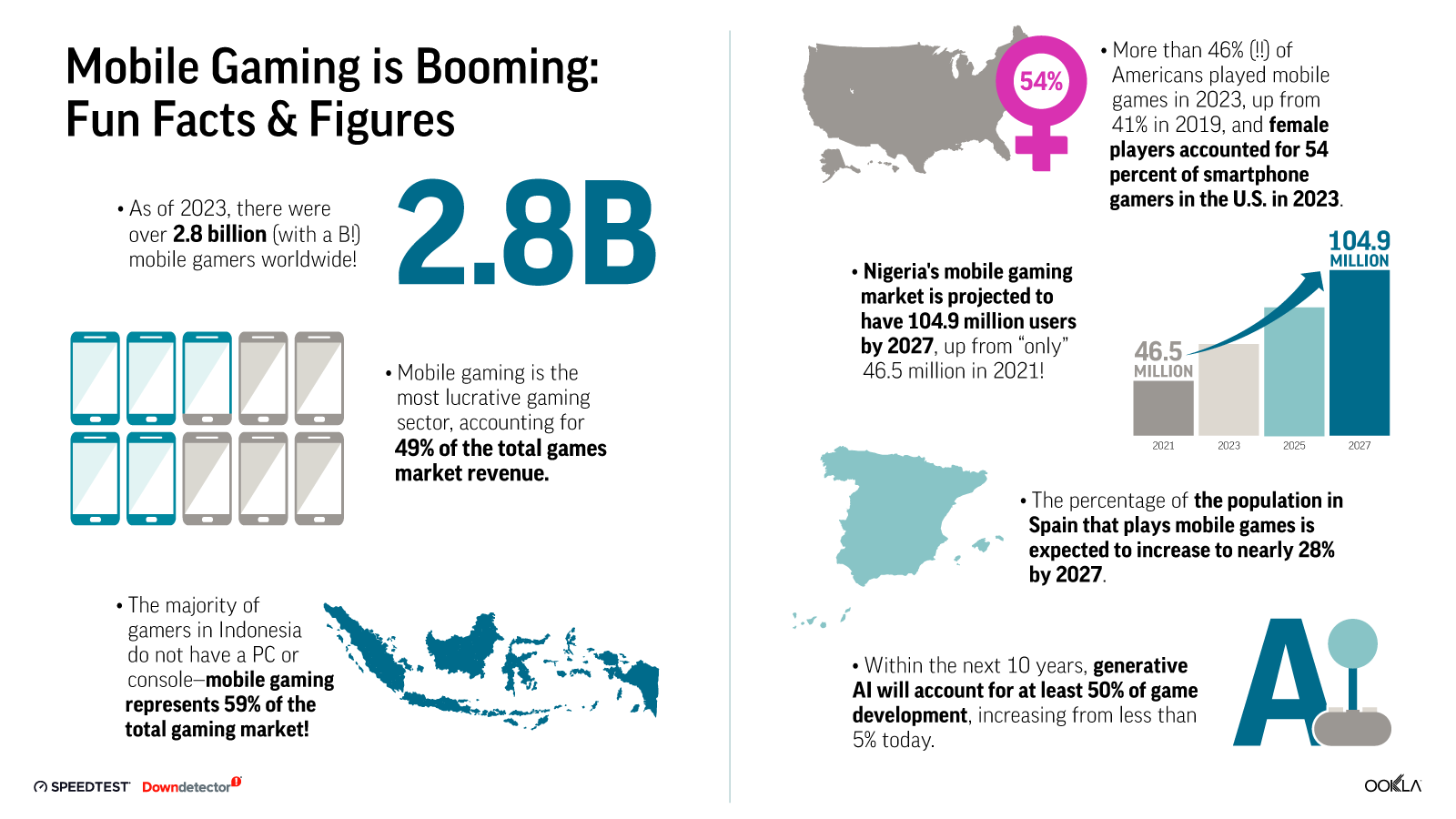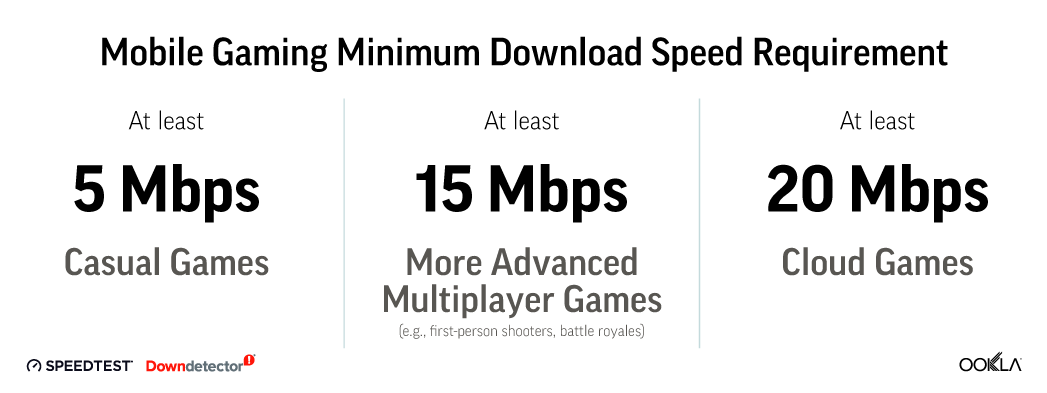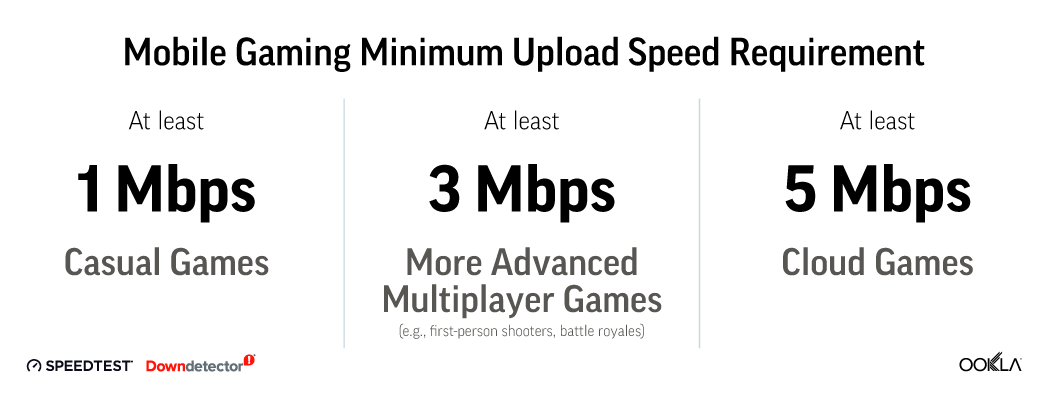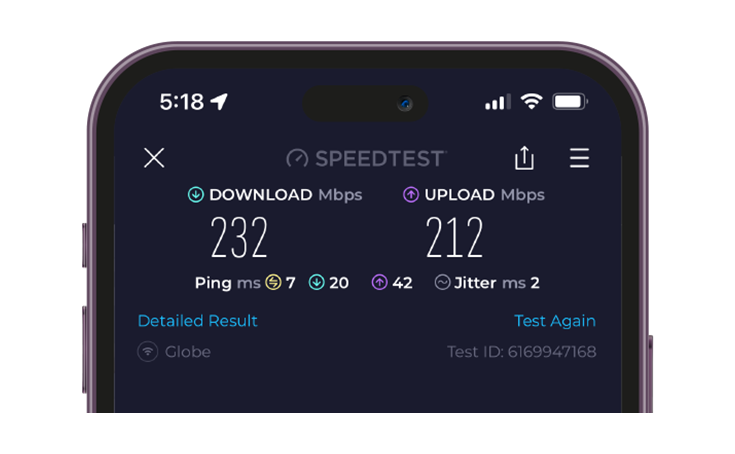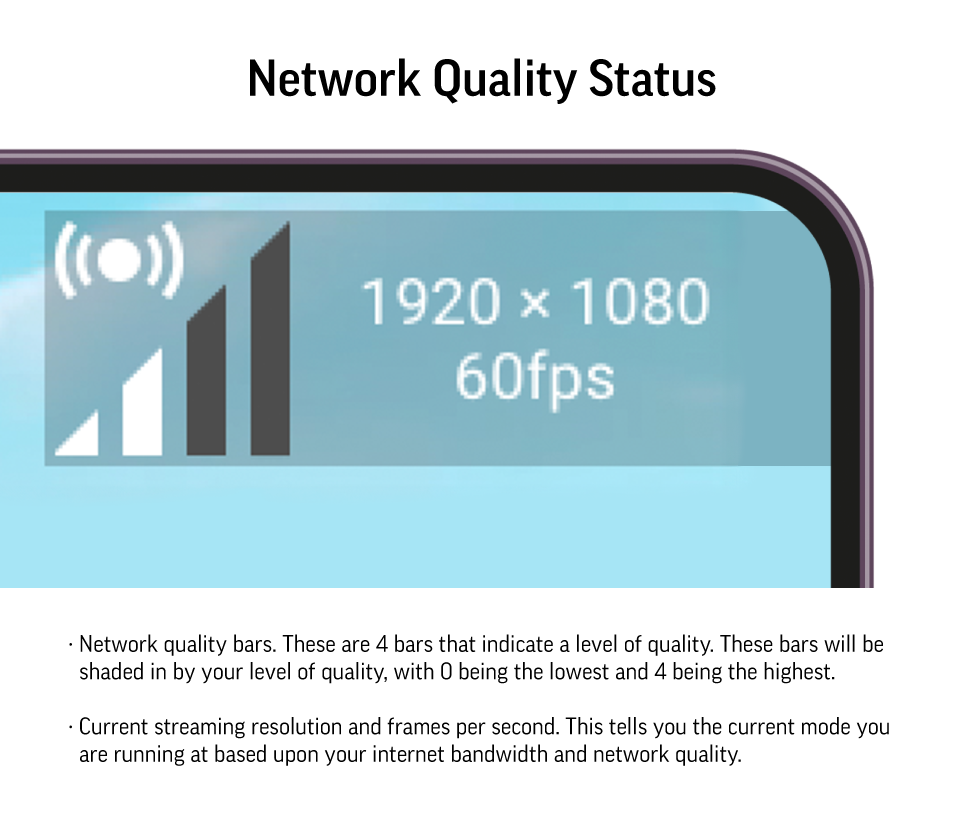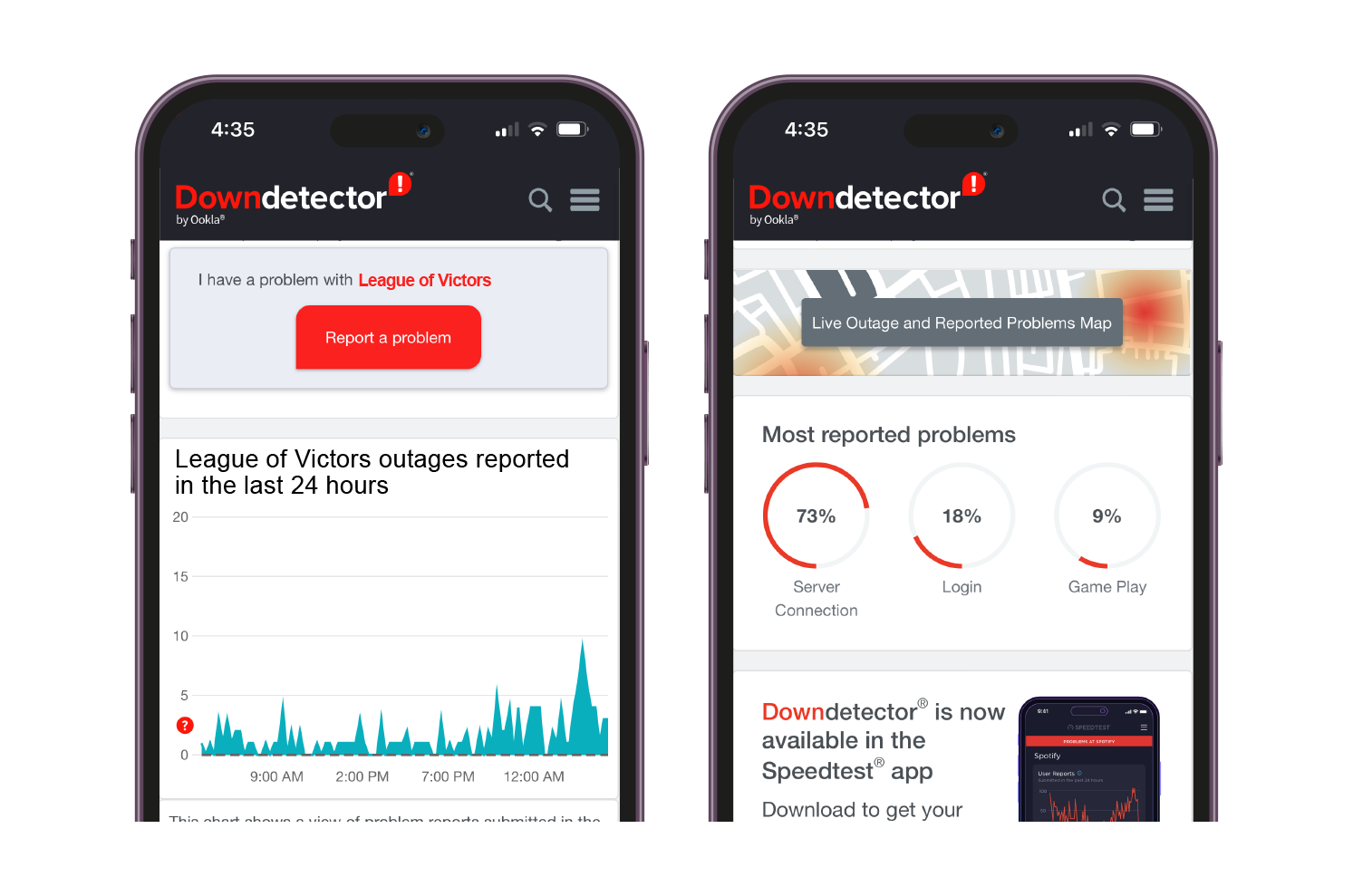The Speedtest Guide to Fast and Responsive Mobile Gaming
Mobile gaming has exploded in popularity in recent years, with millions of players worldwide enjoying games on their smartphones and tablets. In fact, nearly one-third of gamers play only on mobile devices. This incredible growth has been fueled by the increasing accessibility and convenience of mobile gaming, as well as the ever-expanding variety of games available on mobile platforms. Whether you're a casual gamer looking for a quick puzzle fix or a competitive player striving to climb the leaderboards in your favorite multiplayer title, one thing remains crucial for a smooth and enjoyable mobile gaming experience: a stable and fast internet connection.
In this guide, we’ll discuss four key factors to consider when it comes to mobile gaming: download speeds, upload speeds, latency, and jitter. Each of these key metrics can mean the difference between life and death in your game, with complex, multiplayer games typically requiring higher speed and lower latency than casual games. We'll cover both traditional mobile games (those installed and run directly on your device) and mobile cloud gaming (games hosted on remote servers and streamed to your device).
Read on to learn about the key elements of your mobile gaming experience, with troubleshooting tips and more. But first, run a quick Speedtest® to see how your own gaming metrics compare to the recommendations below!
Mobile Gaming is Booming: Fun Facts & Figures
- As of 2023, there were over 2.8 billion (with a B!) mobile gamers worldwide!
- Mobile gaming is the most lucrative gaming sector, accounting for 49% of the total games market revenue.
- The majority of gamers in Indonesia do not have a PC or console-mobile gaming represents 59% of the total gaming market!
- More than 46% (!!) of Americans played mobile games in 2023, up from 41% in 2019, and female players accounted for 54 percent of smartphone gamers in the U.S. in 2023.
- Nigeria's mobile gaming market is projected to have 104.9 million users by 2027, up from "only" 46.5 million in 2021!
- The percentage of the population in Spain that plays mobile games is expected to increase to nearly 28% by 2027.
- Within the next 10 years, generative AI will account for at least 50% of game development, increasing from less than 5% today.
Mobile gaming download speed requirements: faster is better, but not all games need blazing speeds
Gamers know download speed refers to how quickly your mobile device can retrieve data from a game server or cloud gaming platform. For traditional mobile gaming, this translates to how fast the game's assets — characters, images, and sounds — can be loaded onto your device. For mobile cloud gaming, download speed is critical for receiving a high-quality, uninterrupted video stream of the game.
Slow download speeds can lead to sluggish gameplay, slow asset downloads, poor visual quality, and difficulty joining multiplayer games. The minimum download speed you need for mobile gaming varies depending on the type of game you're playing. The chart below provides some general download speed guidelines to keep in mind when mobile gaming.
Download speeds of at least 5 Mbps are recommended for most casual mobile games. However, for more demanding mobile games like multiplayer shooters (such as Call of Duty: Mobile) or battle royales (like Garena Free Fire), a download speed of at least 15 Mbps or higher, is generally recommended to ensure smooth gameplay.
When it comes to mobile cloud gaming, a consistent download speed of at least 20 Mbps is recommended to ensure a stable, high-quality video stream. And if you're gaming on a tablet, you may benefit from higher download speeds to take full advantage of the device's larger screen and potentially higher resolution.
Download speeds around the minimum recommended levels above should be sufficient for most current mobile games, but opting for higher speeds (50+ Mbps), can provide several benefits. The extra speed can act as a buffer if other people or devices are using your internet connection simultaneously, and as mobile games continue to evolve and become more complex over time, they may require faster download speeds. By opting for a higher-speed plan now, you can help future-proof your setup and ensure that you're ready for the next gen of mobile gaming.
Mobile gaming upload speed requirements: faster is still better, but you’ll want more download speed than upload
Upload speed refers to the rate at which your mobile device can send data, such as your actions, inputs, or communications, to the game server or the cloud gaming platform. It’s a key factor in determining how quickly the server processes your commands. In traditional mobile gaming, upload speed is crucial for actions like sending commands to the game server, communicating with other players, and uploading your gameplay data. For mobile cloud gaming, upload speed is essential for sending your inputs to the cloud server with minimal delay. When upload speeds are too slow, you may experience issues such as:
-
Delayed actions: In multiplayer games, slow upload speeds can cause a delay between when you perform an action (like firing a weapon or using an ability) and when that action is registered on the game server and seen by other players.
-
Choppy voice communication: If you're using in-game voice chat, slow upload speeds can result in choppy, distorted, or delayed audio, making it difficult to communicate effectively with your teammates.
-
Slow gameplay uploads: For games that rely on uploading your gameplay data (such as asynchronous multiplayer games like Words With Friends or Draw Something), slow upload speeds can cause delays in your moves or actions being sent to your opponents, slowing down the overall game progress.
Just like with download speeds, the minimum upload speed required for mobile gaming varies depending on the type of game you're playing.
For most casual mobile games, an upload speed of 1 Mbps should be sufficient. However, if you're playing more complex multiplayer games, you'll need an upload speed of at least 3 Mbps to ensure your actions are quickly communicated to the game server and other players.
If you plan on live streaming your gameplay, using voice chat while gaming, or playing games on the cloud, you'll need an even higher upload speed of at least 5 Mbps to maintain a stable stream and strong connection.
Mobile gaming latency (aka ping): lower is better and below 50 ms is ideal
Latency, also known as ping, is the total round-trip time it takes for data to travel from your mobile device to the game server or the cloud gaming platform and back to your device. Latency factors in the time it takes to both send (upload) your actions and receive (download) the server's response, as well as other factors like network routing and server processing time.
The Speedtest app for iOS and Android tests three primary measures of latency:
-
Ping (aka “unloaded latency”): We test idle ping or unloaded latency at the beginning of a Speedtest to measure the round-trip response time of a request on your network as if it’s not in use. This is considered a “best case” measure of latency. For gamers experiencing delays, run a Speedtest to get a good understanding of your network’s baseline latency.
-
Download and Upload latencies (aka “loaded latency”): We measure latency during download and upload tests to see how latency is affected by download or upload activity on your network. A common situation that can cause your latency to increase is when multiple people in your household are attempting to download or upload large files while you’re gaming. Looking at your Download and Upload Latency results on the Speedtest app can give you insight into your latency in situations when your network is under heavy load.
High latency can cause noticeable delays between your actions and the game's response, leading to issues like:
-
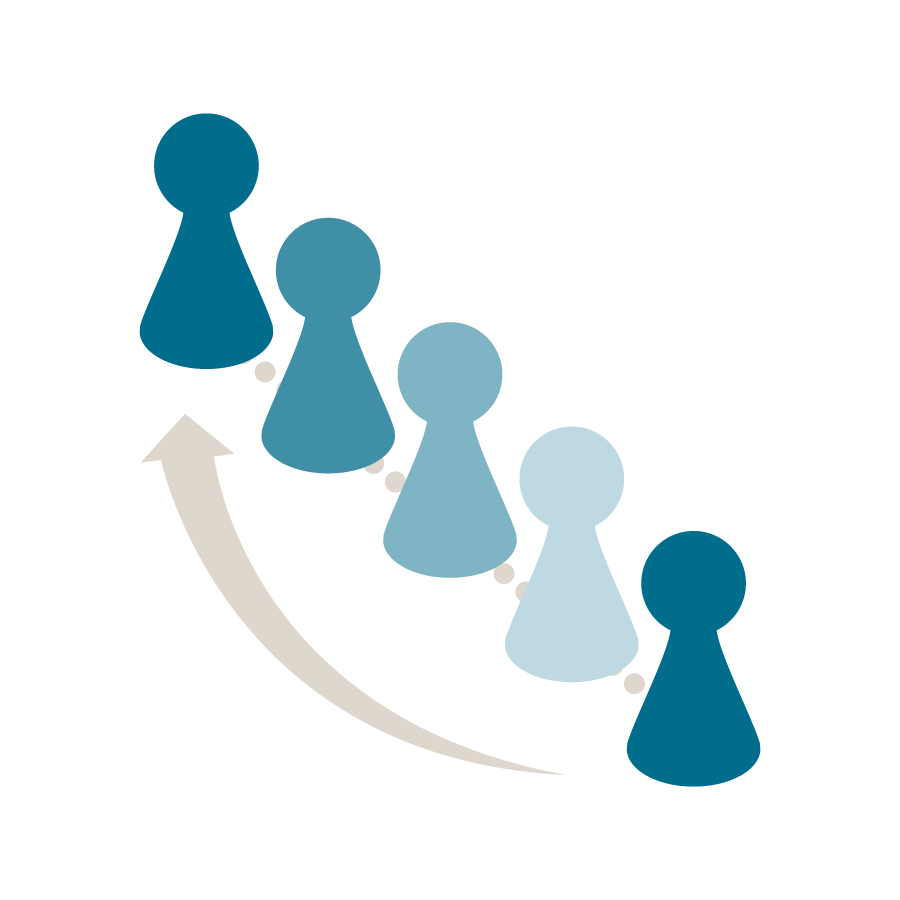
Rubber-banding: This occurs when your character seems to move forward normally but is then suddenly pulled back to a previous position, as if attached to a rubber band. This effect can be particularly frustrating in racing games or any game where precise movement and positioning are important.
-
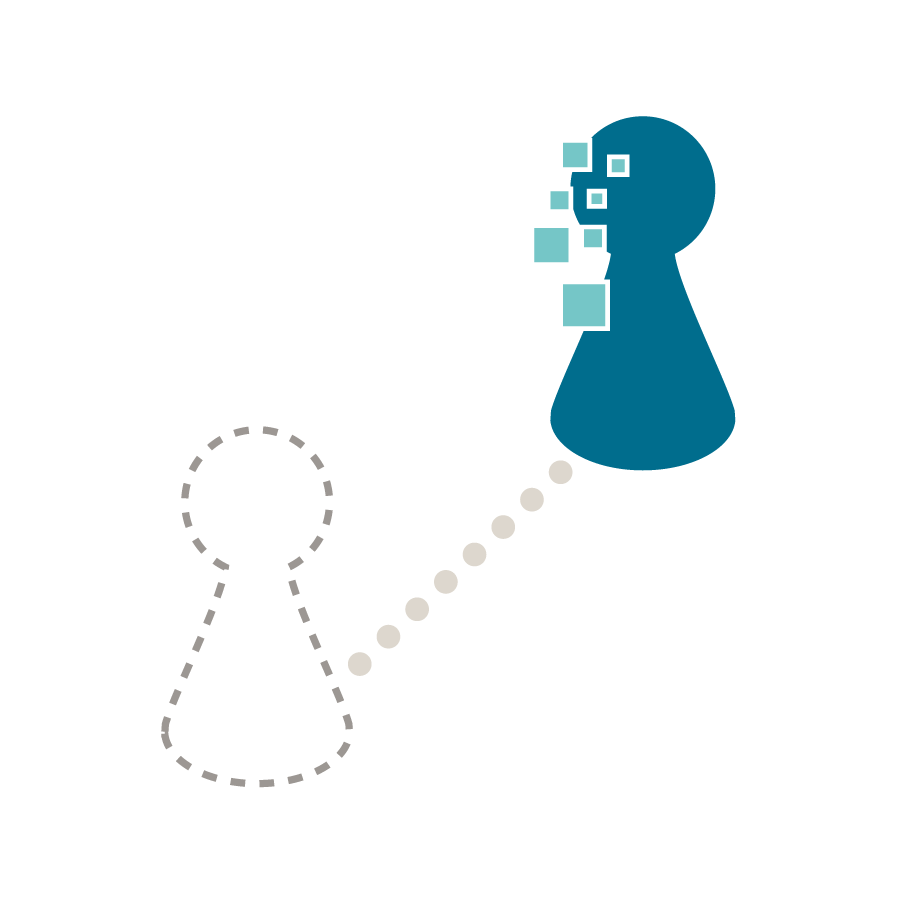
Teleporting: This refers to the sudden and unintended movement of your character from one location to another without smooth transitions. Teleporting can be particularly disorienting in first-person games or competitive multiplayer matches, potentially causing you to miss targets or lose your bearings in the game environment.
-
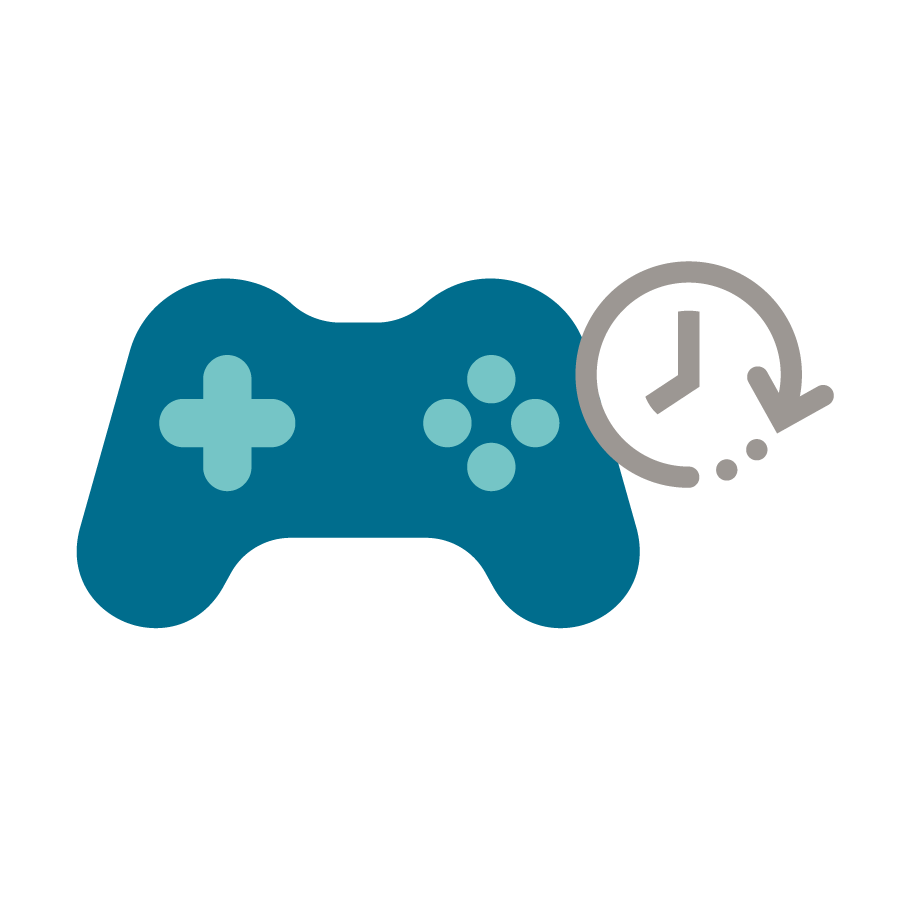
Input delay: In fast-paced games or cloud gaming, high latency can cause a noticeable delay between your inputs (like tapping the screen or pressing a button) and the corresponding action in the game. This can make the game feel unresponsive and difficult to control.
Low latency is essential for fast-paced mobile games and cloud gaming to ensure responsive gameplay, while casual games typically require less stringent latency requirements (a max of roughly 100-150 ms). Generally speaking, the ideal latency for gaming is under 50 ms, but as gamers know, the lower the latency, the better.
While the latency you experience during gameplay can be affected by a variety of factors (including the location of game servers), running a Speedtest to check your network’s ping is a good first step when troubleshooting issues.
Mobile gaming jitter: aim for jitter of 20 ms or lower for optimal gaming
Jitter refers to a variation in latency over time. High jitter can cause erratic gameplay, with actions and responses feeling unpredictable and inconsistent.
For responsive mobile gaming and cloud gaming, jitter should be as low as possible. A jitter of less than 30 ms is considered acceptable, but ideally, it should be under 20 ms.
Jitter is particularly disruptive in mobile cloud gaming, as it can cause the video and audio to stutter, skip, or fall out of sync. This can lead to a jarring and unenjoyable experience, as the game's visuals and sound may not match your inputs.
To minimize jitter, try to make sure that your network isn’t congested or experiencing interference from other devices in your home, such as microwaves or Bluetooth devices. And if you’re gaming on Wi-Fi, use any Quality of Service (QoS) settings on your router to prioritize gaming traffic.
Troubleshooting your gaming experience
Even with a good internet connection, you can sometimes experience issues with your gaming performance. When troubleshooting, it's essential to identify the source of the problem – whether it's your internet connection, the game server, or your gaming device. Here are a few tips to help you get back in the action:
-
Slow speeds or laggy gaming? If your speeds seem sluggish or latency feels high, run a Speedtest on your iOS or Android device! This will give you a clear picture of your current download and upload speeds, as well a look at your latency and jitter. You can then compare your results to the recommended values above or to those needed for the game you’re playing to see if your connection is the issue.
-
In-game status monitoring: Some games show your latency on the screen or in your settings. For example, NVIDIA's cloud gaming service displays a network status indicator that shows the current latency, packet loss, and connection stability. These monitoring services can help you get to the bottom of whether the issue is with your network or the game server.
Network Quality Status
- Network quality bars. These are 4 bars that indicate a level of quality. These bars will be shaded in by your level of quality, with O being the lowest and 4 being the highest.
- Current streaming resolution and frames per second. This tells you the current mode you are running at based upon your internet bandwidth and network quality.
-
Game provider issues? If you’re experiencing issues with a game but your speeds and latency are good, it could be a problem with the game provider. Check your game provider’s status with Downdetector® for real-time information on service outages and problems for gaming platforms and other online services.
-
Mobile data plans/caps: Be aware of any data caps or limitations on your mobile data plan. Some plans may throttle your connection speed after reaching a certain data limit, which can negatively impact your gaming experience. When you can, connecting your smartphone or tablet to Wi-Fi can help avoid data cap issues and, depending on your ISP, may give you better speeds and latency.
Using these troubleshooting tips will not only help you better understand the source of your gaming issues, they will also quickly help get you back in the game!
Ready, set, dominate!
Ready to level up your mobile gaming experience? A fast and stable internet connection is essential for doing just that, providing you with consistently responsive gameplay. When evaluating your internet connection for gaming, consider your download speeds, upload speeds, latency, and jitter. By understanding these factors and taking steps to measure and optimize your network, you can minimize lag, reduce frustration, and focus on what matters most: winning!
If you encounter any issues, check your speeds, latency, and jitter with the Speedtest app for iOS or Android, and to make sure your gaming service is up and running, check its status using Downdetector.
Happy gaming!